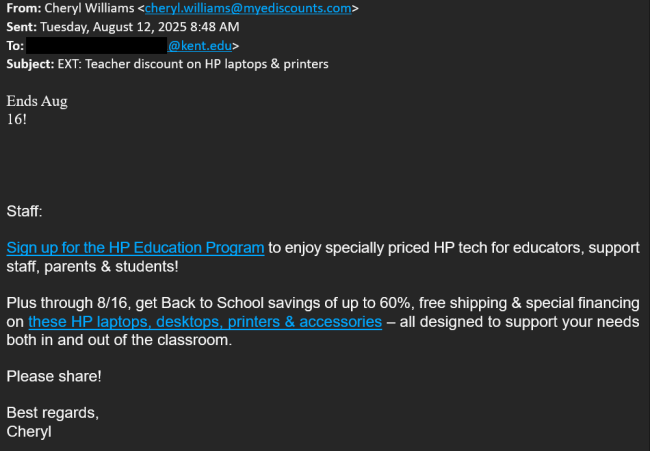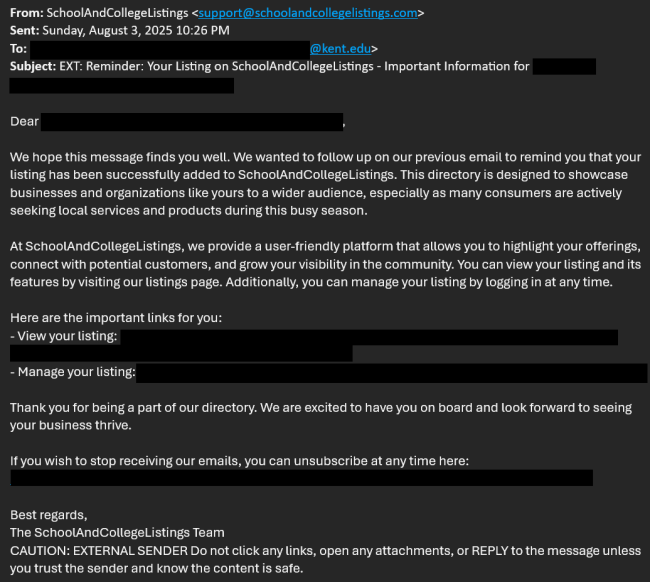Phish Vs. Spam
What is Spam?
Spam emails are unsolicited messages that are sent in bulk. Typically, these emails contain advertising or marketing content for legitimate companies and their services or products. This does not mean they are considered safe. Malspam, short for malicious spam, is a spam email that delivers malware as a malicious payload. Spam messages are not considered phish, regardless of how persistent, malicious, or annoying they may be. Phishing is a targeted attempt to trick you into revealing sensitive information like passwords, financial details, or account credentials.

Some common characteristics of spam are:
- Generic or impersonal greetings like “Dear valued customer”
- Unfamiliar sender address
- Too-good-to-be-true offers
- Random or irrelevant content
While these characteristics are prevalent in spam and phishing emails, they are not the same. Spam emails focus on volume and mass outreach, whereas phishing attacks focus on deception.
In short, spam emails are unwanted and annoying messages that advertise for legitimate companies. Spam messages originate from locations varying from small independent businesses to large and familiar brands.